Many people have more than one MSN account and they would like to start many sessions at the same time. This was impossible with the MSN Messenger, but now you can download a patch called Messenger Plus! it will help you sign in into many MSN Messenger accounts at the same time. The following are the steps:
1- First download the patch from the Website:
http://www.msgplus.net/download/click on download now

2- Click Run to start setup

3- Click Run one more time to confirm that the software is safe
 4- Click Next
4- Click Next

5- Check the box to accept the terms..., then click on Next

6- Click Done to finish setup
 7- After the Setup is done, the Configuration Wizard comes up. Just select the options that you like and click Next.
7- After the Setup is done, the Configuration Wizard comes up. Just select the options that you like and click Next.

8- Now, sign in your MSN Messenger, then click on Plus!, then on Preferences & Options on the Menu Bar

9- On Preferences windows, Customize!, check the box Allow me to connect..., then click OK
 That's all you can do to load many MSN sessions. Enjoy!
That's all you can do to load many MSN sessions. Enjoy!










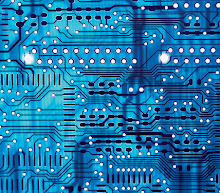

No comments:
Post a Comment