Keyboard shortcuts for Internet Explorer are very handy and make browsing the Net faster than using the menu options. Try these shortcuts. I put them on keyboard order as an easy way to memorize.
-ctrl+q: quick tabs
-ctrl+w: close tabs
-ctrl+r: Refresh
-ctrl+t: New tab
-ctrl+i: View favorate
-ctrl+o: Open...
-ctrl+p: Print
-ctrl+a: Select all
-ctrl+s: Save
-ctrl+d: Add a favorite
-ctrl+f: Find
-ctrl+h: History
-ctrl+j: View Feeds
-ctrl+z: Undo (text editing)
-ctrl+x: Cut (text editing)
-ctrl+c: Copy
-ctrl+v: Paste
-ctrl+b: Organize favorite
-ctrl+n: New Window
-ctrl+1,2,3..: Go to the first, second, third... tab
-ctrl+tab: Switch between tabs
-ctrl+-: Zoom out
-ctrl++: Zoom in
-ctrl+Enter: Auto-complete *.com
-Alt+left arrow key: Back
-Alt+right arrow key: Forward
-Alt+Enter: Full screen (same as F11)
-Alt+Home: Go to HomePage
-ESC: Stop loading a Webpage

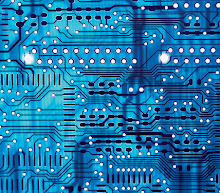

No comments:
Post a Comment