But this can be a threat to your privacy since any one can easily look at your personal infromation. Fortunately, there is an easy way to erase all your former online activities. Simply follow the following steps:
1- Open your Internet Browser (Internet Explorer or Firefox)
2- On the Menu Bar, click on Tools, and then click on Internet Options
2- On the Menu Bar, click on Tools, and then click on Internet Options

3-On General Tab, click on Delete... under Browsing history
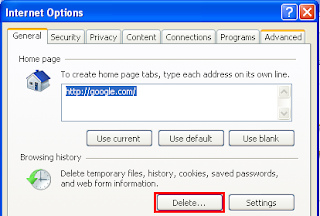
4-Click on Delete all... on the bottom of the window

5-Select Also Delete files and settings stored by add-ons, and click Yes


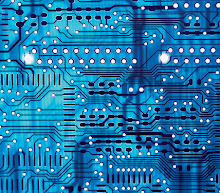

No comments:
Post a Comment